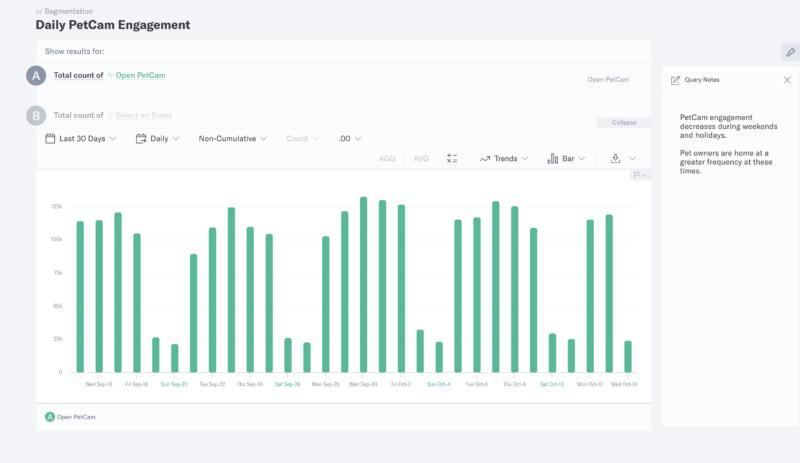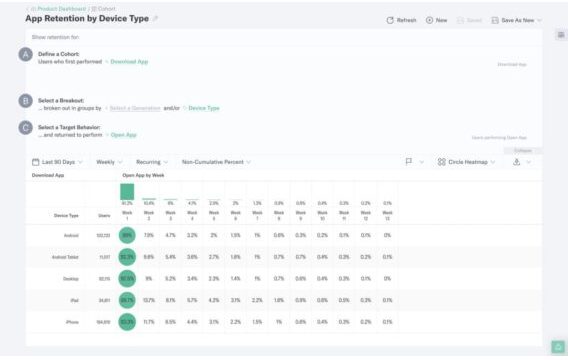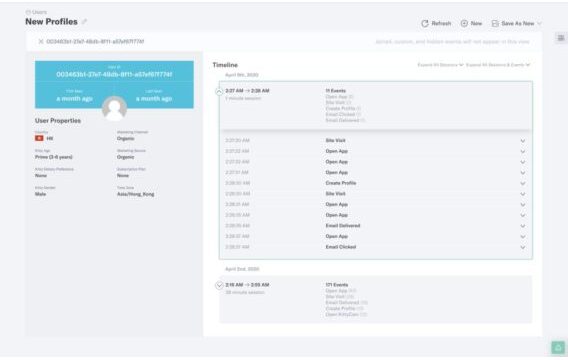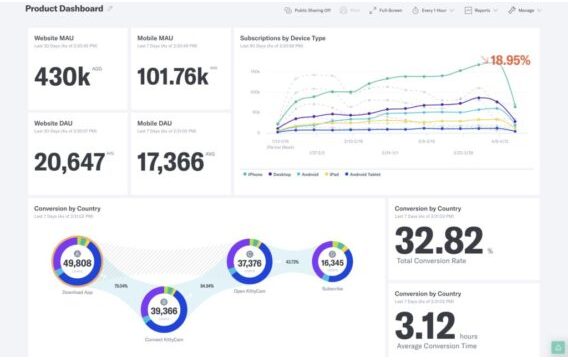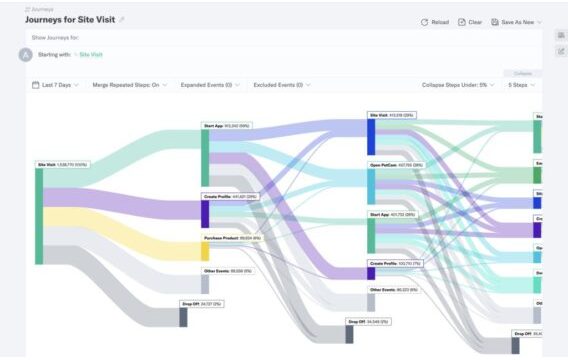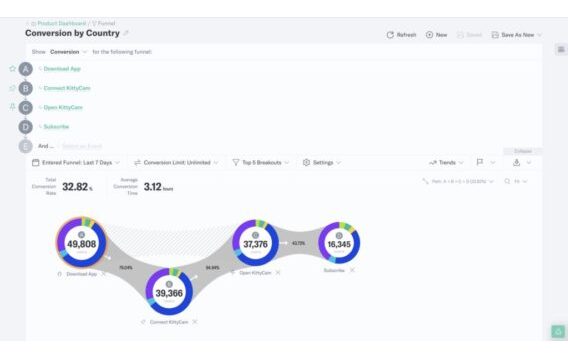Segmentation Tool
Ask, answer, and act on the most important questions about your customers and their behavior.
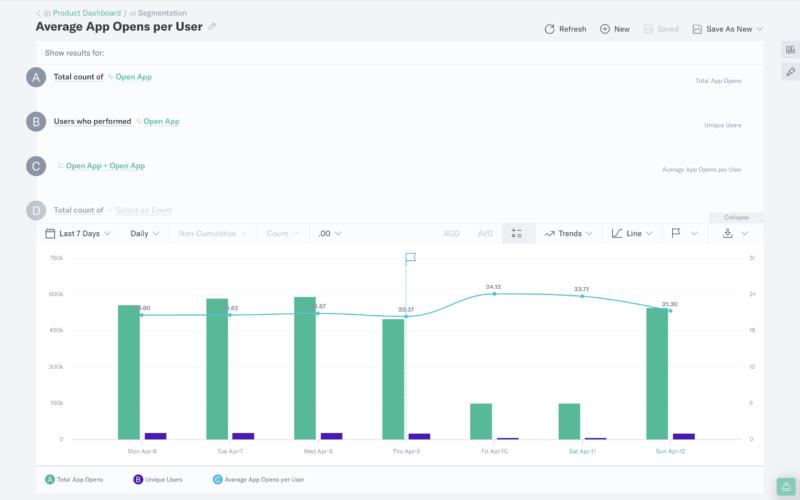
Total Count of Events and Users who Performed
Toggle your Segmentation mode in order to compare event level data with user level data.
- Analyze the total number of times a particular event was performed.
- Identify the number of users who performed a particular event.
- Use custom calculations to add, subtract, multiply or divide 2 query rows. Measure event counts per user, percentages towards a total sum, and more!
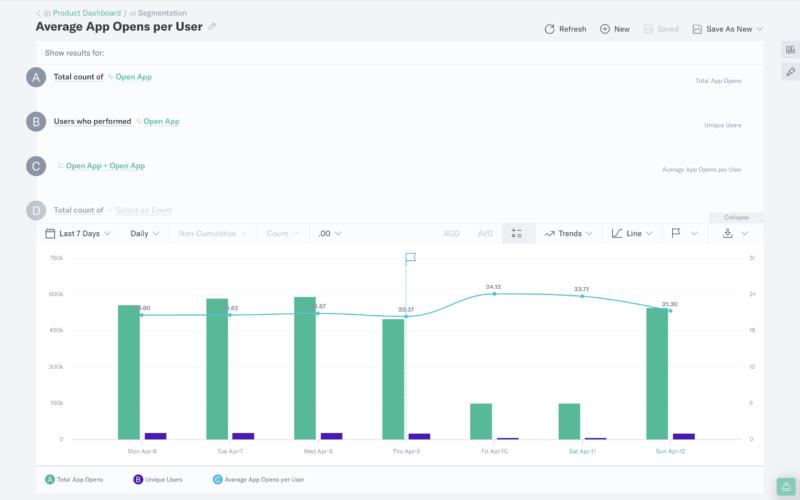

Fine Tune your Insights
Modify your analysis with Indicative’s wide selection of visualization settings.
- Identify high-level event aggregates and patterns, and then get granular in query building by adding unlimited filters, breakouts, or event chains.
- Use the Trends feature to compare analysis to the previous interval. Compare absolute event counts or percent change.
- Choose the best way to display and interact with your data. Indicative offers visualizations such as Line, Bar, Table, Metrics, Map and much more!

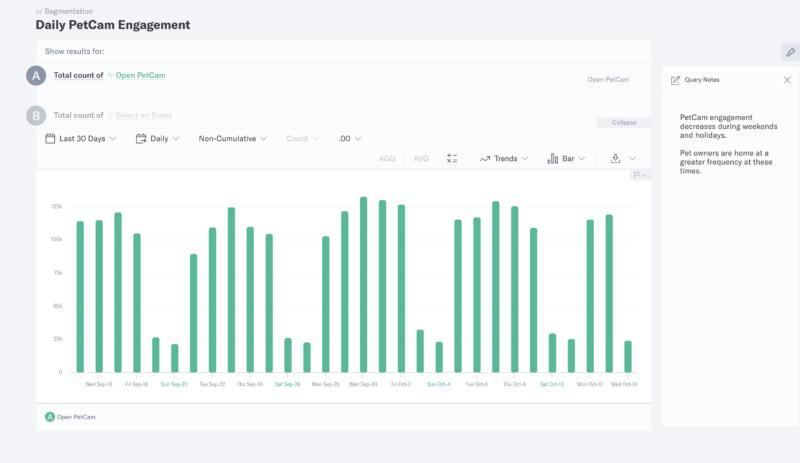
Contextualize your Analysis
Keep the data model top of mind while exploring and building analyses.
- View a breakdown of all event and user properties associated with a particular event by accessing the Properties Explorer.
- Explore your data model while building analysis through viewing the Query Builder and Data Dictionary side-by-side.
- Add comments and notes queries that help your teammates connect business context to your analyses.