Happy New Year! 2020 was a year of growth and transformation for Indicative. We released a complete overhaul of our user experience with a focus on fresh design and improved usability. We launched new features, visualizations, and types of analysis, such as Stacked Bar Funnels and Segmentation Frequency. We more than doubled the size of our customer base and reached new heights in query activity. In the final months of the year, we began a focus on increasing our self-service offering, empowering our customers to understand and manage their own data within Indicative.
Before…
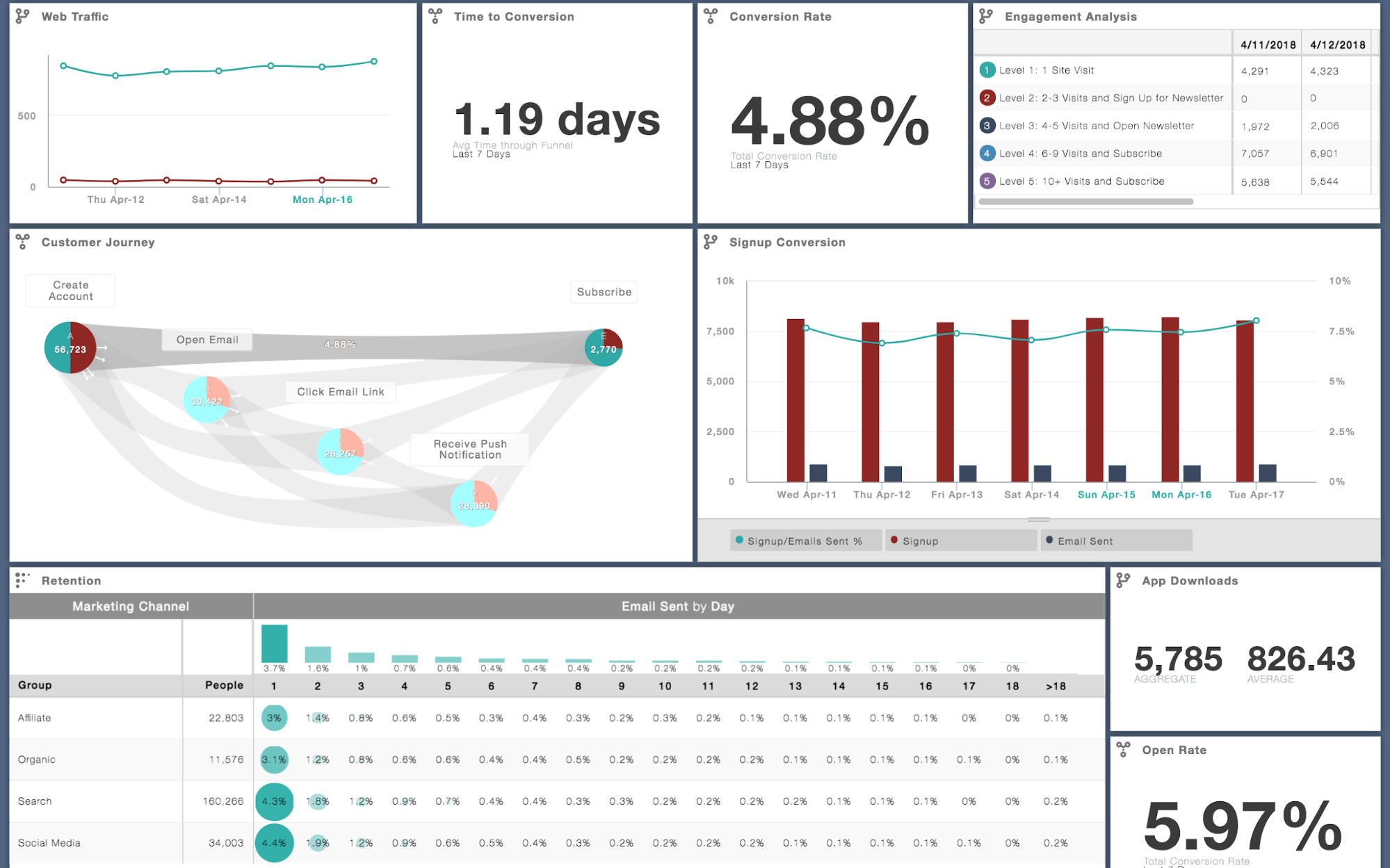
After…
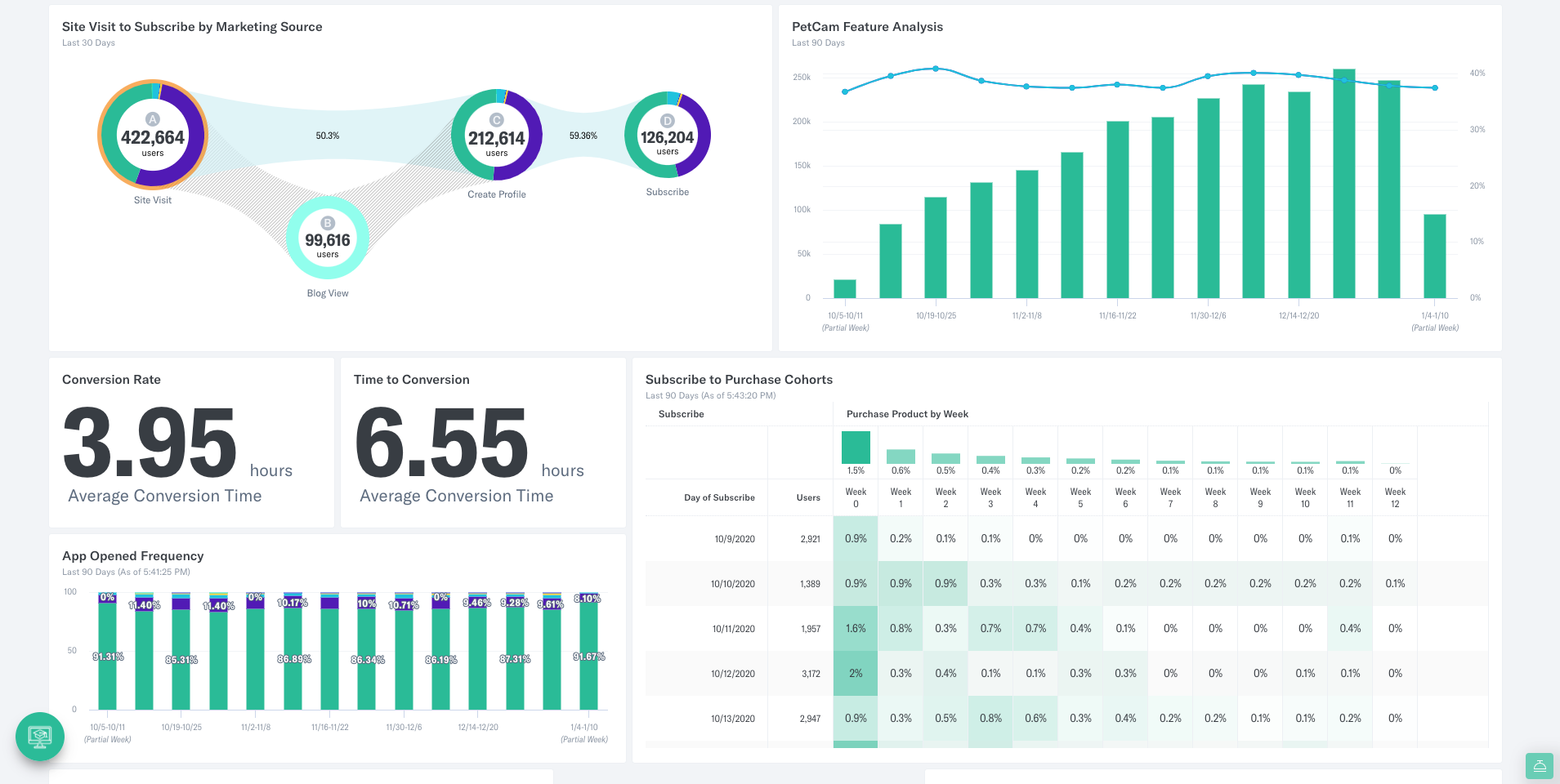
Last month we released features to enable Owners and Admins to edit metadata, configure project-level settings, track monthly event usage, and build confidence in user aliasing.
Check out our latest improvements below:
⬇️ CSV Download for Events, Event Properties, and User Properties
Maintain a clean and consistent naming convention for your project, complete with descriptions and categories, by downloading your events, event properties, and user properties to a CSV. Click the ‘CSV’ button within settings to export your project’s metadata, then return a completed CSV to your CSM or support@indicative.com to update the data model with ease.
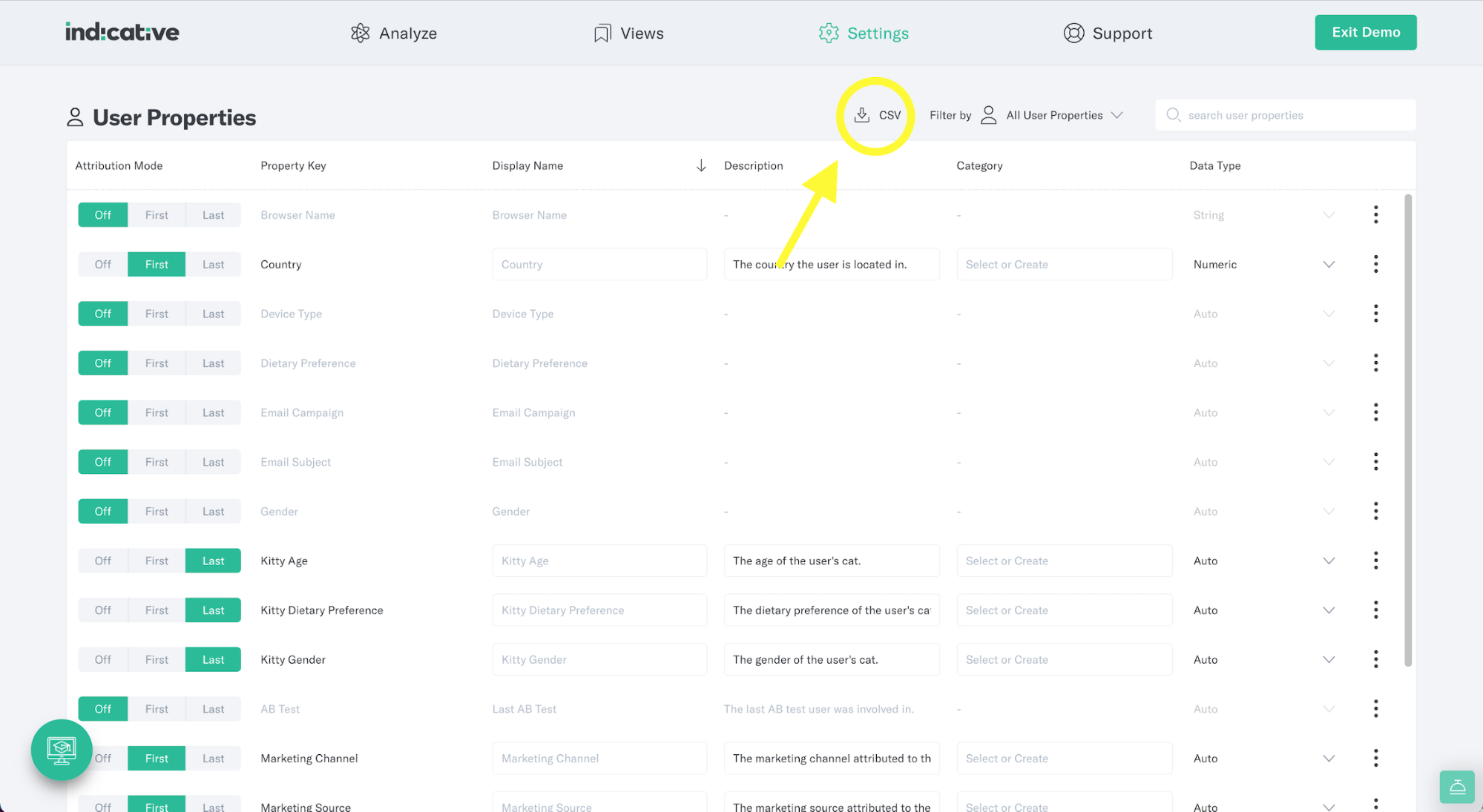
🛠️ Project Settings
Project Owners and Admins can access their Project Settings within the Settings dropdown. Quickly and easily configure your project’s time zone, date and currency formats, and IP address collection; manage teammates and permissions; view the project’s data sources, and view any project-level filters that are enabled.
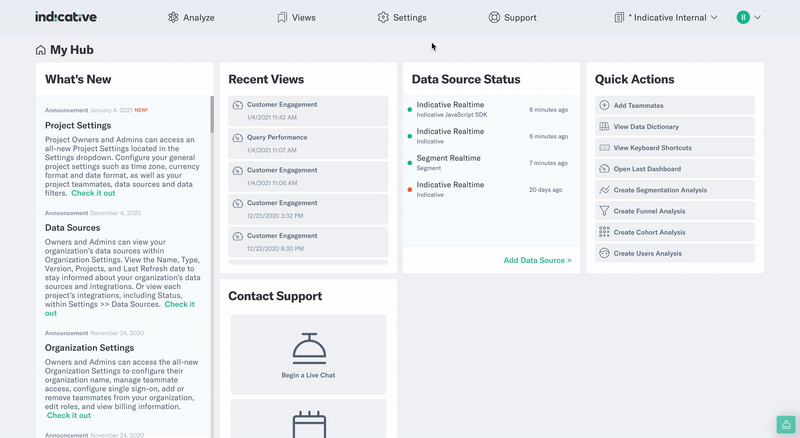
⚠️ Monthly Event Count Updates
Starting in January 2021, Indicative customers will receive automated email updates when their organization reaches 80%, 90%, and 100% of their monthly event volume limit. Please note that events processed beyond the limit will incur overage charges. If you would like assistance in reviewing your data model or event schema, or if you have any questions or concerns, please contact support@indicative.com.
Embedded Widget and Public Dashboard Variant Creation API
Advanced users can now apply select filters to an embedded widget or public dashboard, enabling filtered variants using a secure API. These variants are displayed via unique URLs. The date range, time zone, and properties of the query or dashboard widgets can be filtered in this way. For full documentation, please visit our Help Center. Check it out!
👥 Historical Aliasing for Data Warehouse Integrations
We completely updated the way Indicative unifies user activity timelines for batch load customers, enabling more precise ‘stitching’ of user IDs across the entire data set. Starting January 1st, new data warehouse integrations will feature this updated aliasing logic. Existing customers should contact your CSM or support@indicative.com for next steps to implement this change for their data warehouse integrations.
We also released some smaller bug fixes and improvements, including:
- New Data Sources tab within Organization Settings
- Reformatted Row Menus in Settings tables
- More flexible query interval selections
- Performance improvements to reduce lag and improve UX
Try out these exciting new features by exploring our Public Demo or logging into your account today! As you know, we love customer feedback. You can help us improve our tools by sharing your thoughts here or by contacting us using the Get Help button in the lower right corner of your browser.
Thank you and happy analyzing!



