The seasons are changing and global economic conditions are in flux with an upcoming U.S. Election and coronavirus continuing to hamper growth. Still, we’re laser-focused on delivering you more security, self-service, faster customer analytics. Check out what’s new:
🗂️ Organization Settings
Configure and manage your organization’s details, security settings, single sign-on configuration, default project access, and billing information in the all-new Organization section, located in the Account Settings dropdown in the top right corner of Indicative. Owners and Admins can access their Organization Settings here.
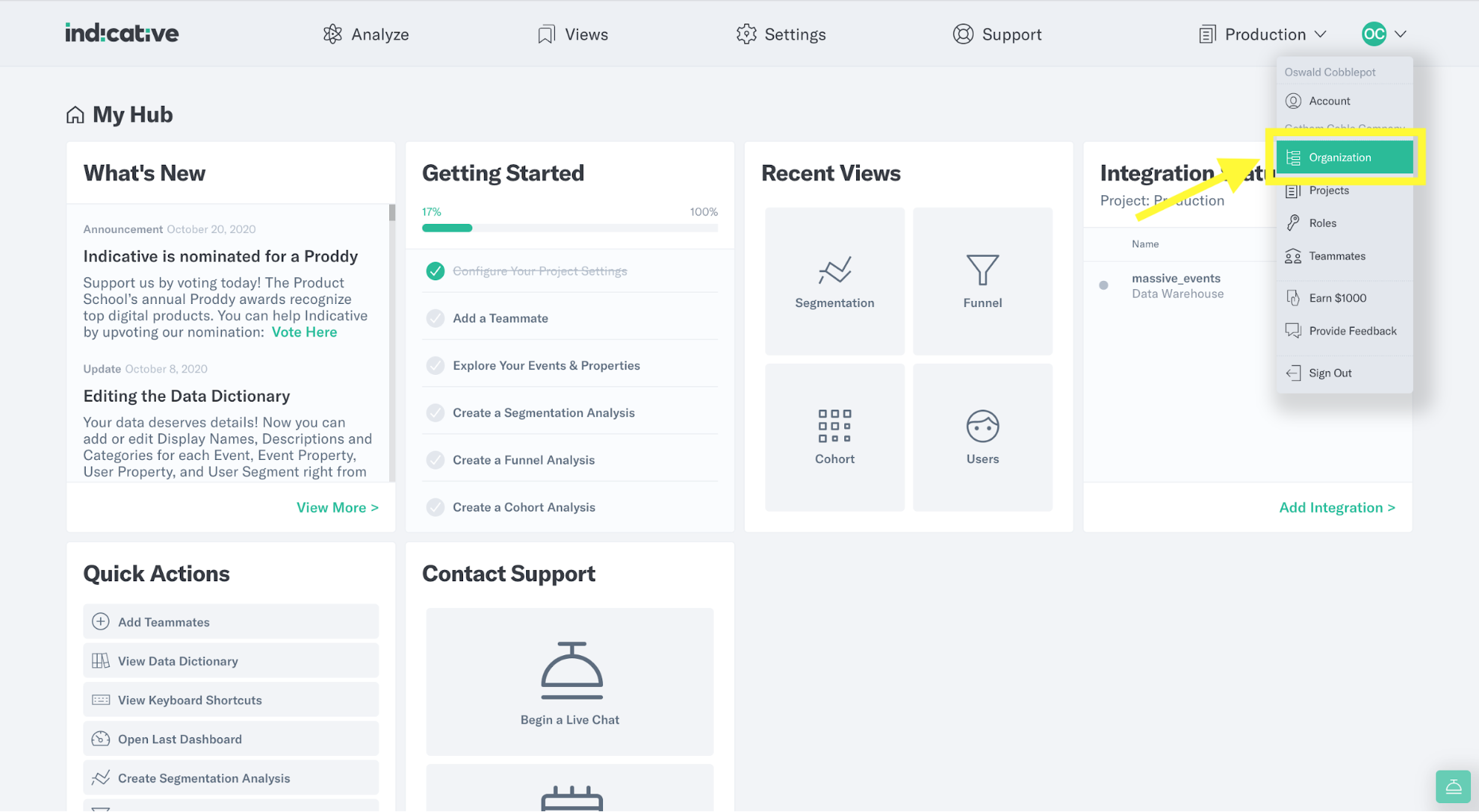
🔐 Enterprise Single Sign-on (SSO)
Hassle-free access is here! Control and manage access to your Indicative projects using single sign-on authentication. SSO allows a user to log into Indicative using a third party authenticated identity provider such as Azure Active Directory, Okta, Auth0, OneLogin and more! Organization Owners can now enable automatic Indicative access for their users via SSO. For a full list of supported identity and access management providers and instructions on how to set up Indicative with your provider, view our documentation. Read More.
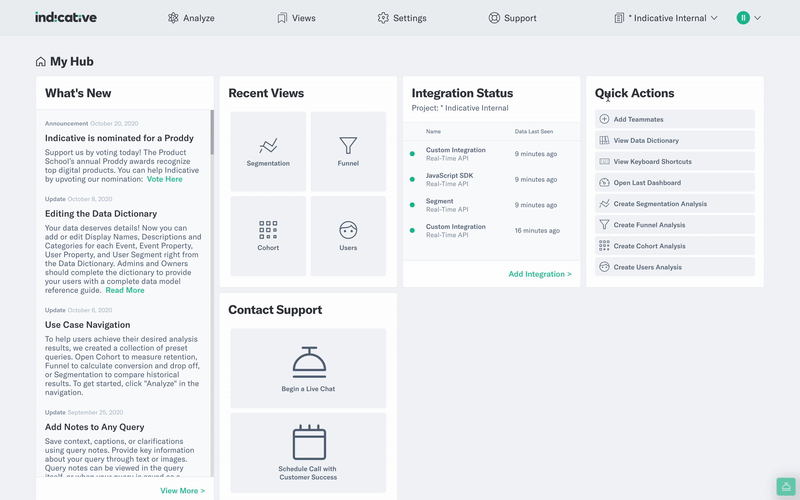
🗺️ Use Case Navigation
To help users achieve their desired analysis results faster, we created a collection of preset queries that you can access from the “Analyze” button in the top navigation bar. Measure retention in cohort, calculate conversion and drop off in Funnel, or compare historical results in Segmentation. We’ve adjusted the settings in these pre-configured query builders to help you get started. To see more, click “Analyze” in the navigation. Read More
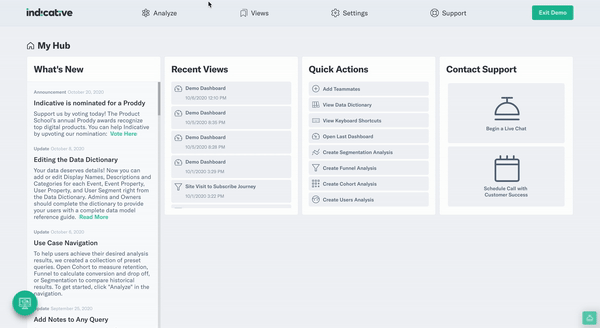
❄️ Snowflake Integration
Even more ways to send your data to Indicative! In August, we proudly announced new integrations with Rudderstack and Snowplow via BigQuery. Now, we welcome Snowflake customers to send their data to Indicative for fast, user-friendly customer analytics. Snowflake is a cloud data platform for businesses built on data. If you’d like to learn more about connecting Indicative to your Snowflake data warehouse, contact our Sales team today!
We also released a bunch of smaller bug fixes and improvements, including:
- ⏱️ Exclude Current [Interval] is now available in the date range selector for Conversion Over Time Funnel and Cohort queries, in addition to Segmentation queries
- 👤 Edit User Properties in the Details tab to change the display name, description, or attribution
- ⬇️ Sort events in Ascending or Descending order in the User Activity Timeline
- 🔗 URLs as property values are now clickable in the User Activity Timeline
Try out these exciting new features by exploring our Public Demo or logging into your account today! As you know, we love customer feedback. You can help us improve our tools by sharing your thoughts here or by contacting us using the help button in the lower right corner of your browser.
Thank you and happy analyzing!



